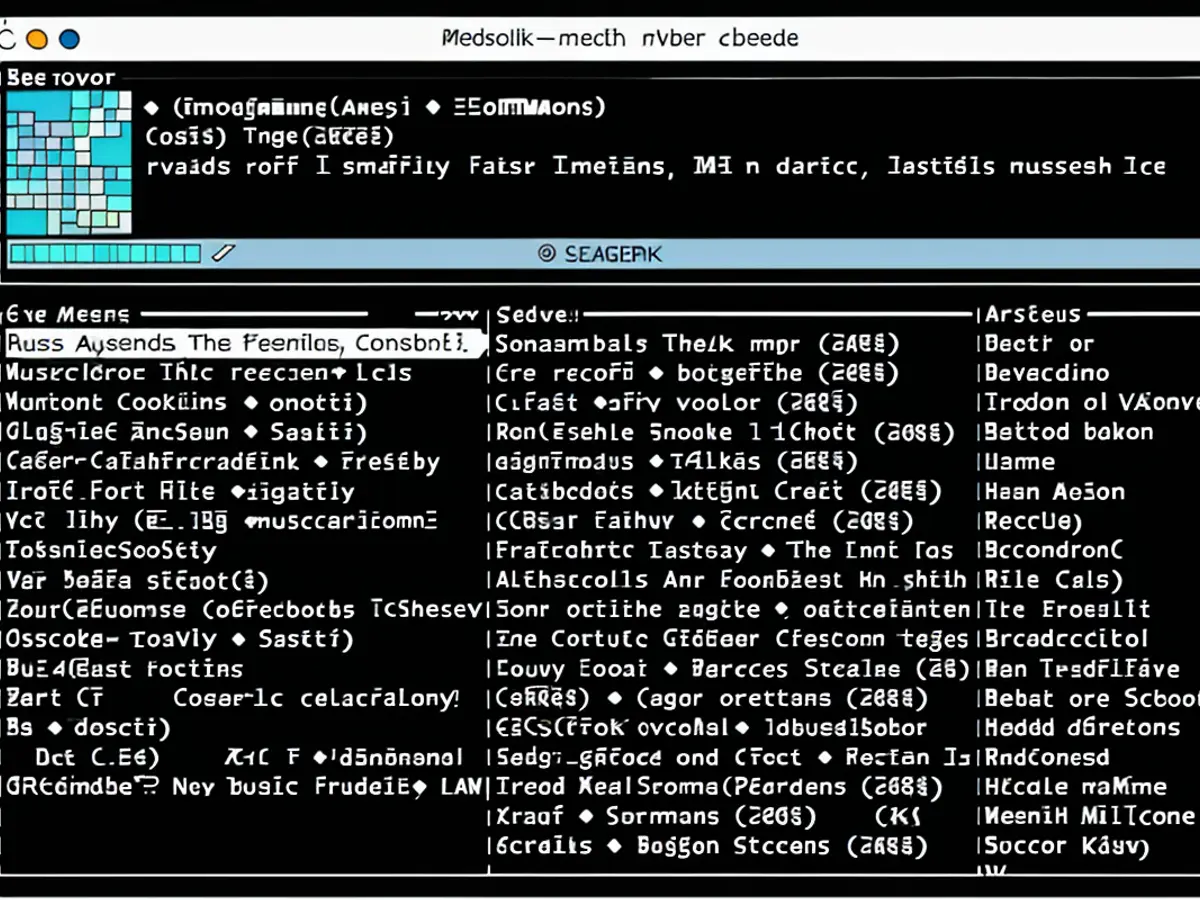Now that the dust has finally settled from everything Apple released in September, iOS 16 and its new features stand out in retrospect. Not only does it offer the biggest overhaul of iOS in years, it also shows that Apple is ready to make the necessary changes to improve the quality of life for its users. Along with some intuitive features, including a customizable lock screen and personalized surround sound, here are some great photo and editing features you’ll find useful.
WATCH VIDEO: How to use Apple’s new personalized spatial audio?
Copy and paste the changes in the Photos app
Before iOS 16, using apps like VSCO or Lightroom Mobile was the only option if you wanted to copy the attributes of an image you edited in the app to another image. Now, if you choose to edit an image in the default iOS Photos app, you can copy the edit and paste it into another image of your choice. This is a must-have feature for photographers and other social media content creators who want to quickly edit a batch of similar photos.
Remove background with one tap and hold
Starting with iOS 16, you can now simply tap and hold an object in an image to remove it from the background. This feature solves a minor but time-consuming inconvenience that people face when removing the background of an image. Normally, you’d have to use programs like Photoshop to manually remove the background, but luckily, Apple has brought this wonderful quality-of-life feature to enable this in a couple of seconds. After picking up an object, you can keep holding it and then paste it into any app, like Instagram, Twitter or Notes.
Hide images and lock them with biometrics
Previously, in iOS 15, you could hide images or videos from the Hidden tab in the Photos app, but you couldn’t lock them using biometrics. Now in iOS 16, you can hide photos/videos by tapping on the three-dot menu in the top right corner and choosing Hide. Once hidden, you will need to go to Utilities > Hidden, then your phone will ask for Face ID or Touch ID authentication depending on your iPhone model, so now you don’t have to worry about that people will find your private media.
WATCH VIDEO: Why 5G launch is a big deal for Digital India?
https://www.youtube.com/watch?v=/YM0EsQSgczI
Shared iCloud Photo Library to share memories with loved ones
We often click a lot of pictures with our family and friends, but we can’t share them with each other. For ease of use, Apple has brought the iCloud Shared Photo Library feature, with which you can create a library of up to five people. Members can share, edit, delete and caption images just as they would with their own photo library. You can also tap an image to have it automatically added to your shared library if you choose to do so in the camera app.
Read the whole thing Latest technical news and Latest news here
https://www.news18.com/news/tech/these-ios-16-camera-and-photo-features-are-incredibly-useful-6089161.html